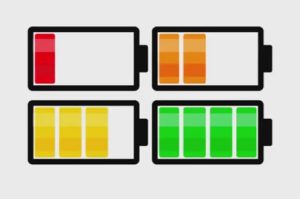In the tutorial that we will follow we will see how using Adobe Illustrator and Adobe InDesign you can create a model for a simple rectangular box suitable for cosmetics and other products. We will also see how you can add patterns and type to your box quickly and easily.
Related Posts
Cute Pizza Slice Icon Free Vector download
On this page you will find another free graphic element. This is a Pizza Slice Vector that you can use on your graphic projects. The compressed file is in zip…
Create Comic Egg Using the Blend Tool in Illustrator
With the tutorial that we will see you can have fun creating nice comic egg characters. This is an exercise dedicated to the Blend tool and blending options, so you…
Draw a Vector Post Box in Adobe Illustrator
The humble mailbox has been our connection to people around the world for decades. They are available in all different shapes and sizes, but the shape of the pillar is…
Draw a Coffee Flat Design in Illustrator
In this beautiful video tutorial we will see how to make a composition with a very inviting vector cup of coffee using the Adobe Illustrator graphic program. A very detailed…
Fast Creation of a Folded Document Icon in Illustrator
In this very fast one minute video tutorial we will learn how to create the vector icon of a simple folded document with some basic shapes and tools of the…
Draw a Vector Battery Charge Level in Illustrator
In this interesting video tutorial we will see how to draw vector icons to indicate the battery level of an electronic device using the Adobe Illustrator graphics program. A great…