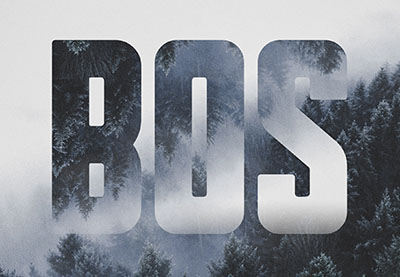In the tutorial we’re going to see how to use an image texture, with clipping and layer masks, as well as simple brushes and filters in Adobe Photoshop to create a mirror text effect inspired by a landscaped environment.
Related Posts
Adding Light and Night Effect in Adobe Photoshop
This video tutorial shows you how to turn day into night with Photoshop. A lesson in adding lights and bringing darkness to a daytime scene by adding filters and layers.
Create a Realistic 3d Sign with Photoshop
In the tutorial we will visit, we show how to use the Adobe Photoshop form attributes, along with 3D meshes, materials, and lighting settings, to create a very realistic 3D…
Particle Swarm Effect in Cinema 4D – Tutorial
In this video tutorial, he shows you how to create a particle swarm effect just using the cloner and effectors tool in Cinema 4D. An exercise that can come in…
Create a Quick Broken Glass Text in Photoshop
Nel tutorial che andremo a seguire viene mostrato come utilizzare un paio di stili di livello per creare un effetto di testo vetro. Poi vedremo come utilizzare lo strumento di…
Retro Gold Leather Text Effect in Adobe Photoshop
La creazione di effetti di testo 3D non sempre richiede l’utilizzando di strumenti 3D. Il tutorial che vedremo vi mostrerà un modo semplice di utilizzare gli attributi forma in Adobe…
Create Sparkling Diamonds Text Effect in Photoshop
Some fonts can make the difference by creating some very engaging text effects in Photoshop and making things a lot easier. The tutorial we’re going to show you will show…