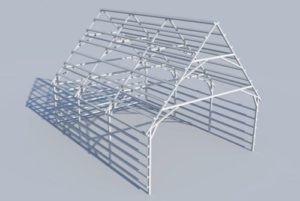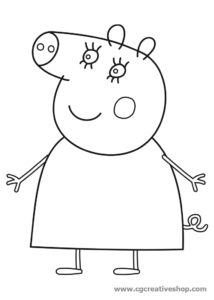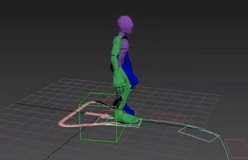In the Illustrator tutorial that we are going to see, we are shown how to create a simple and trendy geometric pattern quickly and easily. First, we’ll create a special shape to repeat, then we’ll move this object around with the Smart Guides tool. In the end we will have a beautiful and modern pattern.
Related Posts
Create a Growing Coral Animation in Cinema 4D
In this interesting video tutorial we will see how to simulate the growth of a 3D coral using the Maxon Cinema 4D modeling, animation and rendering program. A lesson that…
Modeling a Blade Weapon in Autodesk 3ds Max
This is an interesting detailed video tutorial on how to model a sharp bladed weapon in 3ds Max with many tips on how to create perfect holes and with the…
Model a Wood Frame Construction in Maya
Un bel video tutorial che mostra come realizzare l’impalcatura di una struttura in legno 3D utilizzando il programma di modellazione poligonale Autodesk Maya. Un esercizio abbastanza semplice che può essere…
Mamma Pig, disegno per bambini da colorare
Mamma Pig è la moglie di Papà Pig e la mamma di Peppa Pig, a differenza del marito è quasi sempre diligente e attenta. Mamma Pig è una casalinga che…
Modeling a Realistic Disco Ball in Cinema 4D
In this video tutorial we will see how to make a classic 3D disco ball, a cult symbol in the 70s with films on the dance world. To optimally create…
Using CAT Motion Layer Tools in 3DS Max
This video tutorial shows how to use the plugin layers to animate characters in 3ds Max, CAT Motion. A lesson on how to mix the virtual movements of the ‘skeleton’…