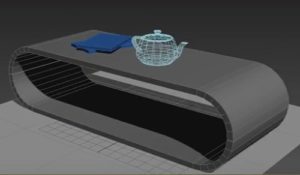Il tutorial che andremo a vedere è un esercizio di Ilustrator per creare un bel manichino vettoriale. Una lezione interessante per capire come utilizzare le sfumature e altri strumenti fondamentali del programma Adobe.
Related Posts
Draw a Set of Kawaii Halloween Icons in Illustrator
Nel tutorial che andremo a visitare impareremo a creare e trasformare forme di base utilizzando lo strumento Ellisse e strumento Rettangolo di Adobe Illustrator. Utilizzando l’effetto angoli arrotondati, effetto ordito…
Mirror Shattering using MassFX in 3ds Max 2012
Un video-tutorial di base su come rompere uno specchio utilizzando gli strumenti MassFX in 3ds Max 2012. Si tratta di strumenti standard, vengono forniti con 3ds Max 2012 ma l’effetto…
Protein Channel Docking Animation in Cinema 4D
This video tutorial demonstrates the use of Mograph in Cinema 4D to randomly generate cell protein docking. Great for a medical / scientific demonstration.
Create a Cubist Masterpiece in Illustrator
Cubism is one of the most relevant movements of abstract art. Geometric shapes, bright colors, simple shapes, and textures are all hallmarks of this style. In the tutorial that we…
Create Spider-Man Web Shooting in After Effects
This video tutorial shows how to simulate one of the most famous effects of the Spider-Ma film series That is the ability to shoot cobwebs like in our hero using…
Modeling a Simple Table in 3ds Max using Spline
In this simple and fast video tutorial we will see how to create a modern 3d coffee table using the Autodesk 3ds Max polygonal modeling program. It is a ‘built’…