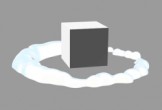Nella lezione che vedrete scoprirete come creare una semplice icona tridimensionale di un secchio di vernice con delle macchie di colore sul pavimento. Sfruttando la potenza di percorsi, gli effetti di livello e di illuminazione coerente otterremo una efficace icona.
Related Posts
Create Organic Triangles Animation in Cinema 4D
In this video tutorial you will learn how to create an ‘Organic Triangles’ animation in Cinema 4D. Userem Mograph Cloner, Random and Effectors Plane. The result is very impressive and…
Paint Water Waves and Ocean in Photoshop
In the tutorial we will visit, we show you how to paint beautiful ocean waves with a couple of reference images using the Adobe Photoshop graphics and photo editing program.…
Creating a Cartoon Smoke Poof Effect in Cinema 4D – Tutorial
This video tutorial demonstrates the process of creating a cartoon-style ‘puff’ smoke effect in Cinema 4D. The classic effect when an object falls and raises fuss. A great exercise for…
Create a Promotional Flyer in Photoshop
Photoshop è ottimo strumento per la progettazione grafica, il tutorial che vedremo ci guiderà attraverso i passaggi fondamentali per la creazione di un volantino accattivante che può essere stampata subito…
Create a Cute Twitter Bird Icon in Photoshop
Social networks are now widely used in daily life, the tutorial we are going to see describes the process to create a very nice and personalized icon of one of…
Create Hello Kitty Character in Adobe Illustrator
The tutorial that we’re going to follow will help you create a piece of fan art totally dedicated to Hello Kitty. Hello Kitty is a kitten, one of the most…