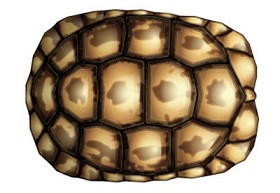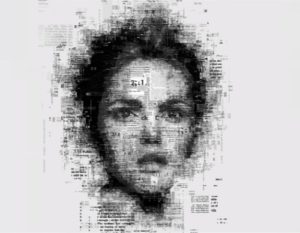Gli effetti di testo 3D possono essere creati in molti modi diversi, ma gli strumenti e le impostazioni di Photoshop 3D sono un modo divertente per farlo. Il tutorial che andremo a vedere vi mostrerà come giocare con le texture dei materiali e le impostazioni, così come l’illuminazione, per creare un effetto di testo a strisce brillante.
Related Posts
Create Tortoise Shell with Appearance Panel in Illustrator
In the tutorial that we are going to follow we will see how to create a turtle shell using the Appearance panel in Adobe Illustrator. If you haven’t used the…
Mago Merlino (Disney), disegno da colorare
Il mago e chiaroveggente Merlino è uno dei personaggi centrali del ciclo bretone e delle leggende arturiane: fu lui l’artefice della Tavola Rotonda: grazie a un suo incantesimo Uther Pendragon…
Burning Paper Effect in Cinema 4D – Tutorial
This video tutorial shows how to create a burning page in Cinema 4D. An animation that completely changes the appearance of the object as fire travels across its surface. A…
Add Motion Blur to Backgrounds in Photoshop
This video tutorial will help us add depth and motion to photos by adding Motion Blur for Backgrounds. This simple technique will make your photographs sporty and action-packed to make…
Create a Vector Portrait in Photoshop – Tutorial
Nel tutorial che andremo a vedere verrà creata un ritratto vettoriale, che potrebbe essere ispirato anche alla nostra immagine, in Photoshop che si può facilmente utilizzare come avatar personale sia…
Create a Portrait Newspaper Effect in Photoshop
Un bellissimo video tutorial per creare un effetto molto accattivante con un ritratto che si compone di pezzi e titoli di giornali utilizzando il programma per il fotoritocco Adobe Photoshop.…