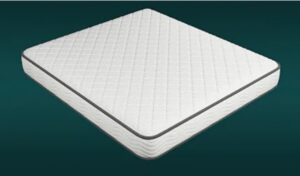What we will see is a beautiful tutorial in Adobe Photoshop to create the packaging of a bottle of Shampoo, a very realistic composition worthy of any advertising publication. The exercise follows you step by step and the result is very satisfying. A very detailed and easy to follow lesson for users who already have a good knowledge of the program.
Related Posts
Create an Electric Razor in Illustrator
In the tutorial we will follow you will learn how to create an electric razor in Adobe Illustrator. You will learn how to create the shapes that make up the…
Model a Simple Mattress in Autodesk 3ds Max
In this 11 minute video tutorial we will see how to model a simple mattress in 3ds Max. An essential model with the classic padded texture. An easy lesson to…
Create Potato Chip Bag in Cinema 4D – Tutorial
In this two-part video tutorial we will learn as a model how to model, insert lights and render a bag of chips from scratch in Cinema 4D. The result is…
Create a Vector Versatile Sofa in Adobe Illustrator
What we will follow is a beautiful lesson in Adobe Illustrator to create a modern versatile sofa, a step-by-step drawing exercise to get a piece of furniture in perspective to…
Create Aquarium in CorelDRAW – Tutorial
Il tutorial che andiamo a vedere è un esercizio di disegno con CorelDRAW che ha per soggetto un bellissimo acquario. Si tratta di una lezione molto dettagliata e il risultato…
Create Abstract Art in Maya – Tutorial
A video-lesson in Maya explaining how to get a 3D model of abstract art. Since this is a fantasy object, it is clear that the ideas to be considered useful…