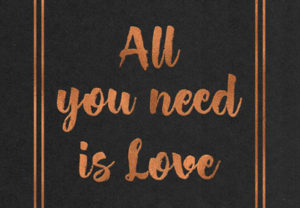What we will see is a beautiful tutorial in Adobe Photoshop to create the packaging of a bottle of Shampoo, a very realistic composition worthy of any advertising publication. The exercise follows you step by step and the result is very satisfying. A very detailed and easy to follow lesson for users who already have a good knowledge of the program.
Related Posts
Create An Academy Icon in Illustrator
Nel tutorial che vedrete imparerete come creare un’icona accademia mettendo insieme forme semplici in Illustrator per poi applicare gli effetti di livello in Photoshop. Nell’esempio viene usata la versione tedesca…
Create Sticker-like Music Icons in Illustrator
In the tutorial that we will see we will learn how to customize the icons for your music or MP3 player in Adobe Illustrator. With this icon-style sticker you’ll learn…
Dynamic Car Rigging in Cinema 4D – Tutorial
This video tutorial demonstrates the process of rigging a Volkswagen Bully van in Cinema 4D R12 with dynamics and XPresso. A lesson that can be applied to all 3d car…
Spock (Leonard Nimoy) Sculpting Time-Lapse in ZBrush
Un video veloce (time-lapse) che mostra come ‘scolpire’ in ZBrush un impressionante signor Spock in memoria di Leonard Nimoy, recentemente scomparso e che per anni ha interpretato il mitico personaggio…
Create a Copper Foil Text Effect in Photoshop
Il tutorial che andremo a vedere vi mostrerà un modo semplice per creare un effetto di testo stagnola, utilizzando filtri, regolazioni e stili di livello in Adobe Photoshop. Un ottimo…
Portal Spheres in Cinema 4D – Tutorial
This video tutorial shows how to create a “Sphere Portal” animation in Cinema 4D. An effect that we will complete in After Effects. We will learn to use the emitter,…