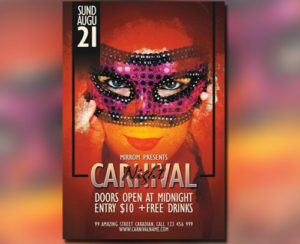Photoshop è ottimo strumento per la combinazione di diverse immagini in una scena che non può sempre essere creato nella realtà, come un androide. Nel tutorial che vedrete imparerete come manipolare le parti del corpo, creare profondità da pezzi mancanti e anche come integrare ingranaggi e motori per fare una pinup sexy meccanica.
Related Posts
Create an Retro Pumpkin Card in Adobe Illustrator
Nel tutorial che andremo a vedere imparerete come creare un biglietto di auguri stile retrò di Halloween in Adobe Illustrator. Esso comprenderà una facile realizzazione della zucca e un semplice…
Create a Cubist Style Logo Design in Illustrator
Nel tutorial che vedremo è descritto il processo dettagliato per la realizzazione di un design per un logo in stile di cubista fatto di un sacco di sfaccettature vettoriali con…
Create a Flyer for Carnival Night in Photoshop
IIn this video tutorial you will learn how to create a carnival flyer easily in Adobe Photoshop. You can use these skills to create your own flyer or to increase…
Create a Stitched Denim Text in Photoshop
In the tutorial that we will follow we will explain how to combine various elements, such as fiber textures and effects, to obtain a writing in blue jeans style in…
Create a Killer Chainsaw Bunny Character
This tutorial shows you how to build a character and add a dynamic effect to the background. This process can be applied to any sketch. It takes a bit of…
Cavernous Underground Structure in Photoshop
Nel tutorial che andremo a vedere verrà realizzata una struttura cavernosa sotterranea in Photoshop utilizzando tecniche di pittura digitale. Una lezione che mescola disegno e pittura digitale per avere un’opera…