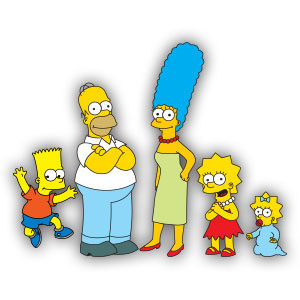Nel tutorial che andremo a vedere viene di mostrato come creare un set di icone di produttività che potrebbero tornare utili in progetti futuri. Verrà utilizzato Adobe Illustrator, e il processo di realizzazione sarà basato principalmente sullo strumento Rettangolo utilizzato in combinazione con Pathfinder e un pizzico di strumento di selezione diretta qua e là.
Related Posts
Make a Textured 3D Spray Can in Illustrator
This tutorial demonstrates how to combine Illustrator and Photoshop to create a 3D spray paint can. This tutorial requires some basic knowledge of Illustrator and Photoshop as well as the…
The Simpson Family Free Vector download
The Simpsons is an American animated sitcom created by Matt Groening for the Fox Broadcasting Company. The series is a satirical depiction of a middle class American lifestyle epitomized by…
Cartoon Sea Turtle Free Vector download
On this page we present another vector drawing that can be freely downloaded and used for your graphic and design projects. It is a nice cartoon style sea turtle. The…
Make a Vector Flower Plant in Illustrator
In the tutorial we are going to visit we will be shown how to draw a beautiful vector flower with Adobe Illustrator using a combination of simple shapes, the inflating…
Create Supernatural Text Effect in Photoshop
Nel tutorial che andremo a seguire è descritto il processo per creare un effetto di nebbia notturna su di un testo per dare un sorta di soprannaturale inquietante sensazione. Un…
Create a Cosmic Photo in Adobe Photoshop
What we’re going to see is an exercise in which you’ll learn to create a cosmic photomontage using different Adobe Photoshop techniques, brushes and blending methods. An interesting and easy-to-follow…