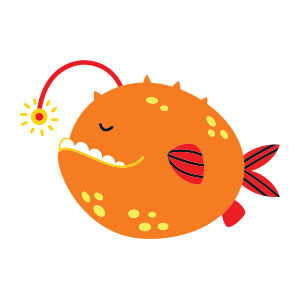Nel tutorial che vedrete vengono mostrati alcuni trucchi per creare linee pulite e bordi quando si lavora con un design piatto, in Adobe Illustrator. Stili grafici semplici per aiutare il vostro flusso di lavoro, così si dovrebbe essere in grado di creare una serie di icone moderne in pochissimo tempo.
Related Posts
Modeling Bottle Liquid Soap in Cinema 4D
In this video tutorial we will see a modeling lesson in Maxon Cinema 4D. It is a question of making a bottle / dispenser in liquid soap glass, a fairly…
Create a Kawaii Soda Shop Pattern in Illustrator
Nel tutorial che andremo a vedere viene mostrato come creare una serie di adorabili icone di cibo da zero e assemblarli in un pattern dinamico, pronto per l’uso come sfondo…
Create an Ornament Illustration for a Holiday Sale
Quello che andremo a vedere è un tutorial semplice e veloce che vi insegnerà come utilizzare il pannello aspetto e alcuni font per fare una semplice illustrazione per annunciare vendite…
Create an Web Icon Set using Adobe Photoshop
Nel tutorial che seguiremo vedremo come progettare un set di icone in Adobe Photoshop. Un set di icone deve avere uguali lo sfondo e il tema. Nell’esercizio verranno realizzate un’icona…
Simple Gold Angel Fish Free Vector download
On this page you will find another free graphic element. This is a Stylized Angel Fish Vector Draw that you can use on your graphic projects. The compressed file is…
Create Flaming Face of Fire in After Effects
Beautiful video tutorial from the net that explains how to create a burning face with Adobe After Effects. A high impact effect that can be used for many compositions to…