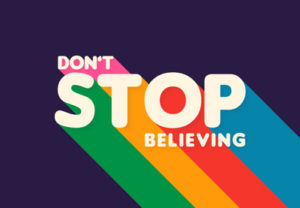Nel tutorial che andremo a vedere viene mostrato il processo per creare un personaggio da zero in Adobe Illustrator CC 2014 con cui poi fare una piccola serie di disegni per adesivi e l’uso nei blog.
Related Posts
Draw a Glossy Yo-Yo Icon using Illustrator
Divertiti con il tutorial che vedremo a creare una icona di yo-yo lucido. Imparerete come combinare diversi effetti di sfumatura e di oggetto per fare una superficie di plastica realistico…
Love Ring Icon Valentine’s Day Free Vector download
On this page you will find another free graphic element. This is a Love Ring Icon Valentine’s Day Vector that you can use on your graphic projects. The compressed file…
Make a Cute Pig Face Icon in Adobe Illustrator
Quello che andremo a vedere è un bel tutorial in Illustrator che mostra come creare una simpatica faccia di maialino in grafica vettoriale da poter utilizzare come icona. Si tratta…
Draw a Vector Cute School Pattern in Adobe Illustrator
In the tutorial that we will follow we will create a seamless vector pattern with cute animals and school objects! We will modify various simple shapes, using the Shape Builder…
Draw a Retro Long Shadow Text Effect in Illustrator
In the steps of the tutorial that we will follow we will learn how to create a text effect with long shadow in retro style with Adobe Illustrator. An exercise…
Monkey Face with Sunglasses Free Vector download
On this page we present another vector drawing that can be freely downloaded and used for your graphic and design projects. This is a nice little monkey head with sunglasses…