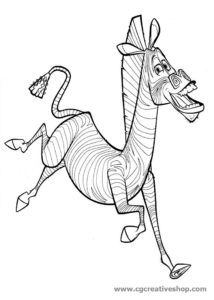Se sei un tipo sportivo o semplicemente in cerca di una motivazione per iniziare, il tutorial che andremo a vedere fa proprio al caso vostro. Seguiremo una lezione in Adobe Illustrator ispirata al fitness che permetterà di creare un set di icone realistiche di attrezzi, bilancia ecc..
Related Posts
Draw a Urban City Landscape in Adobe Illustrator
In this video tutorial we will see how to draw the panorama of a stylized vector city using the Adobe Illustrator graphics program. A simple exercise to follow even for…
Make 3D Gold Text Effect in CorelDraw!
In this easy step by step video tutorial you will learn to play with the outline tool and colors to make a great Goldy 3d text effect with CorelDraw. A…
Marty la Zebra di Madagascar, disegno da colorare
Marty la zebra è un ex ospite dello zoo di Central Park e miglior amico di Alex. E’ molto determinato, sognatore, ottimista e spassoso. Non ama molto lo zoo e…
Create a Apple Watch Icons in Adobe Illustrator
Nel tutorial che andremo a vedere creeremo un set di icone piane per Apple Watch che si possono trovare su Apple di default. Useremo forme di base e gli effetti…
Model an Interior Scene in Autodesk Maya
This video tutorial shows how to model an interior scene with Autodesk Maya. We will use an image as a photo reference. On this scene we will build the various…
Creating Perfect Clouds using TurbulenceFD in Cinema 4D
With this video tutorial we will learn how to make perfect and realistic clouds using TurbulenceFD and Think Particles Cloud Generator in Cinema 4D. A very useful exercise to create…