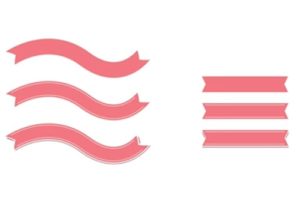Nel tutorial che andremo a vedere faremo un viaggio a ritroso nella memoria per creare con Adobe Illustrator alcune icone dei personaggi del film Wall-E uno dei lungometraggi animati più iconici della Disney Pixar.
Related Posts
Create a Can with a Barcode in Adobe Illustrator
IIn the tutorial we will visit you will learn how to create a metal can with its barcode in Adobe Illustrator. A geometric base will be created to which shades…
Tom and Jerry Free Vector download
Tom and Jerry is an American animated series of short films created in 1940 by William Hanna and Joseph Barbera. It centers on a rivalry between its two main characters,…
Create a Sparkling Action in Photoshop
Nel tutorial che andremo a visitare imparerete come creare un sorprendente effetto polvere magica utilizzando Adobe Photoshop. Verrà spiegato in modo dettagliato tutto il processo che ognuno potrà creare, anche…
Draw a Simple Ribbon Brush in Adobe Illustrator
In this video tutorial we will see how to make custom brushes to create vector ribbons with Adobe Illustrator. An exercise that shows the usefulness of creating a set of…
Create Abstract Graphic Wallpaper in Illustrator
This video tutorial will walk us through the illustration process of making an abstract background using simple vector art design techniques in Adobe Illustrator.
Vector Store Icon Free download
On this page we present another vector drawing that can be freely downloaded and used for your graphic and design projects. This is the icon of a stylized shop. The…