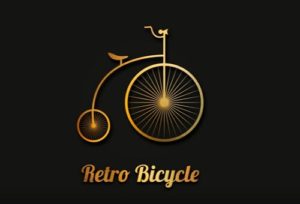Nel tutorial che andremo a vedere faremo un viaggio a ritroso nella memoria per creare con Adobe Illustrator alcune icone dei personaggi del film Wall-E uno dei lungometraggi animati più iconici della Disney Pixar.
Related Posts
Create a Cute Gingerbread Man in Illustrator
The tutorial that we are going to follow shows how to recreate the famous gingerbread man from the animated film Shrek. A beautiful creation for the little ones to have…
Draw Simple Cardboard Box in Adobe Illustrator
This video tutorial shows how to draw a cardboard box in Adobe Illustrator. A classic graphic element, often used as an icon in many compositions. A very detailed and easy…
Draw a Vector Retro Bicycle Logo in Illustrator
In this nice video tutorial we will see how to draw a vector logo with a retro-style bicycle using the Adobe Illustrator graphics program. A classic element for an elegant…
Create an Aged Vintage Style Logo Design in Illustrator
Step by step tutorial in Illustrator to create an ancient style logo design. We are taking inspiration from past generations, when logos have been made by hand with personalized writing.…
Create Simple Flowers With Gradient Mesh in Illustrator
Nel tutorial che andremo a vedere impareremo a creare bellissimi fiori con l’aiuto della funzione Gradient Mesh in Adobe Illustrator. Inizieremo con la forma del petalo quindi utilizzando il Gradient…
Create Custom Hand and Foot Print Brushes in Photoshop
Le impronte di Mani e piedi sono un modo divertente per aggiungere un elemento umano per un disegno digitale. Essi sono immediatamente riconoscibili, ma ognuno è completamente unico. Spesso usate…