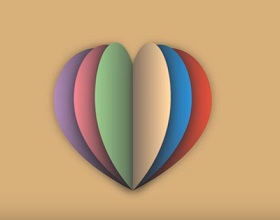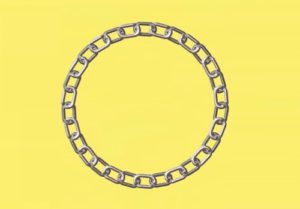Nei passi del tutorial che seguiremo impareremo come creare un colorato, semi-trasparente, testo tridimensionale in Adobe Illustrator. Inizieremo con un testo di base e diversi Tracciati composti, una volta che otteniamo le nostre forme vettoriali di partenza si aggiungerà l’aspetto tridimensionale utilizzando l’Estrusione e l’Effetto smusso.
Related Posts
Create Heart Graphic Design in Adobe Illustrator
In this video tutorial we will see how to make a stylized vector heart in Illustrator. A graphic element that can be used as a logo for your projects. A…
Create and Use Perfect Shapes in CorelDRAW – Tutorial
Nel tutorial che andremo a vedere avrete una spiegazione completa sulla creazione e la manipolazione di forme perfette da utilizzare nelle infografiche e altri disegni con CorelDRAW. Verrà, inoltre, presentato…
Design a Spring Picnic Flyer in Illustrator
This beautiful video tutorial shows how to design a flyer that announces a picnic using the Adobe Illustrator graphics program. We will follow the whole process that will lead us…
Create Chain Border with Blend Tool in CorelDRAW X8
Traditionally, CorelDRAW is used for offset printing and drawing jobs. But Corel Draw X8 is now enriched with new features for the design of logos and other 3D work elements.…
Create a Neon 60′s Inspired Portrait in Illustrator
Spegnere le luci e accendere la notte dove le forme al neon pop da manifesti sfocati e la scena della moda psichedelica del 1960 rivive ancora una volta. Nel tutorial…
Create Animation Assets in Adobe Photoshop
In the tutorial that we are going to see, it is shown how to create Animation Activities in Adobe Photoshop. This exercise will not teach you “how to draw” items…