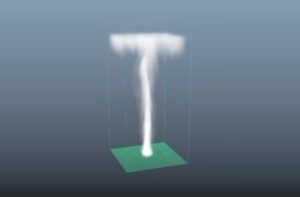In the tutorial we are going to follow, we will learn how to create an amazing sketch effect with doodles to apply to any photo with Adobe Photoshop actions. In this specific case we will apply the effect to the photo of a beautiful wolf. An exercise so detailed that everyone can create it, even those who have just opened Photoshop for the first time.
Related Posts
A Snake Leather Skin Text In Photoshop – Tutorial
The tutorial we’ll be looking at explains how to create a snake text effect in Adobe Photoshop using a reptile skin skin texture and some basic layer styles. This effect…
Liquid to Text Effect in Cinema 4D – Tutorial
This video tutorial covers the process of creating a liquid to text animation using only the MoGraph tools built into Cinema 4D. The effect is really cool and very versatile…
Create Different Types of Smoke in Autodesk Maya 2019
In this video tutorial on FX in Autodesk Maya 2019 the principles of smoke creation are shown whether it is a small trickle of cigarette smoke or a smoke grenade…
Create a Geometric Background Effect in Photoshop
Nel tutorial che andremo a vedere viene mostrato come creare un effetto di sfondo geometrico per un poster in Photoshop utilizzando alcune forme semplici, metodi di fusione e trasparenze. Link…
Fire And Smoke in Rocket with Maxon Cinema 4D
In this interesting video tutorial we will see how to add flames and smoke to a 3D rocket that is about to rise in flight in the Maxon Cinema 4D…
Water Effect Photo Montage in Photoshop
What we’re going to see is a nice Photomontage with Adobe Photoshop that explains how to ‘dress’ water, an effect that shows a dress animated by the precious liquid for…