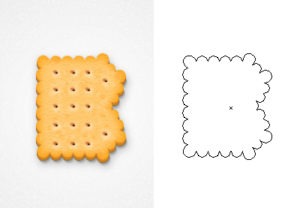In the tutorial that we will follow the steps to create a scratched metal text effect using Adobe Photoshop are explained. We can practice a different use of filters and effects for textures, adjusting the fusion styles of the layers. A very detailed and easy to follow lesson for users who already have a good knowledge of the program.
Related Posts
Create Inflated Text Animation in Maxon Cinema 4D
In this interesting video tutorial we will see how to create an inflatable 3D text animation using the Maxon Cinema 4D modeling and rendering program. We will create the dollar…
Create a Realistic Biscuit Text Effect in Illstrator
Nel tutorial che andremo a seguire impareremo a disegnare un testo in stile biscotti utilizzando la forma di ogni lettera e nient’altro. Un esercizio abbastanza lungo e articolato ma che…
Creating a Shoe Poster Floreal in Photoshop
In this Photoshop tutorial, you’ll learn how to create an advertising poster for your own shoes. When working on an ad you need to pay attention to all the details…
Create a Skating Girl With Basic Shapes in Illustrator
Non è necessario essere un artista provetto per creare personaggi vettoriali. In Adobe Illustrator è possibile crearli solo con le forme di base. Il tutorial che andremo a vedere ci…
Techniques for Cutting Hair in Photoshop CS5
Photoshop CS5 has some interesting tools for designers, including the new Enhance Edge tool. It really helps when you cut out an object from a background especially when it comes…
Kinetic Text Animation in After Effects – Tutorial
Un bel video-tutorial dalla rete che spiega come animare delle scritte in After Effects in modo cinetico per avere un effetto moderno e accattivante. Una bella lezione che si può…