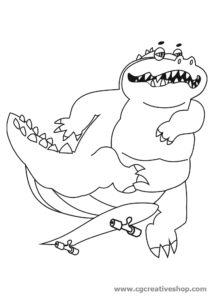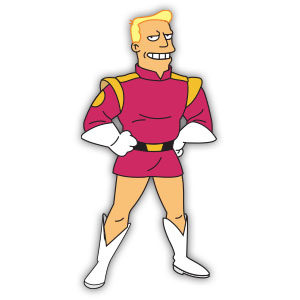You can create an explosive dispersion effect for your favorite photos in Adobe Photoshop. The key to this effect is that it uses a combination of layer masks, custom brushes and more to uniquely reveal a hidden duplicate of your subject. Following this video tutorial you will have the possibility to build a dynamic scene full of movement and power.
Related Posts
Create a Set of Graffiti Icons Using Adobe Illustrator
Nel tutorial che andremo a vedere ci accingiamo a esaminare come si possa creare un set icone ispirate a strumenti utilizzati per realizzare graffiti con forme di base di Adobe…
Simpatico Coccodrillo da Stampare e Colorare
Quello che presento in questa pagina non è un personaggio famoso dei cartoni e solo un simpatico coccodrillo skater che ho disegnato. Si tratta di un soggetto di fantasia in…
Create a Fantasy Character in Adobe Illustrator
The tutorial that we’re going to see is the process of creating a fantasy illustration created with Adobe Illustrator CS3. This lesson uses dynamic painting, so you will need to…
Otto Disc autista scuolabus dei Simpson, disegno da colorare
Otto Disc (Otto Mann in originale) è un personaggio della serie televisiva animata I Simpson. Per il suo personaggio gli autori hanno preso spunto dal chitarrista storico dei Guns N’…
Zapp Brannigan (Futurama) Free Vector download
Zapp Brannigan is a fictional character in the animated sitcom Futurama. He is voiced by Billy West, but was originally intended to be voiced by Phil Hartman, with West taking…
Isometric Vector Art Island with Hexel and Illustrator
Nel tutorial che vedremo viene mostrato come creare un’immagine d’arte isometrica con Hexel e Illustrator. Per seguire l’esercizio con facilità, si possono scaricare le risorse fornite nella pagina del tutorial.…