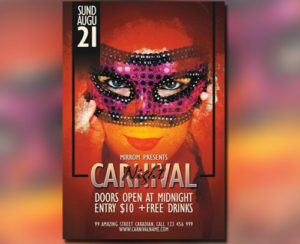Nel tutorial che andremo a vedere viene mostrato come creare una scena horror basata sul film ” The Uninvited ” utilizzando la manipolazione fotografica in Adobe Photoshop. Imparerete come combinare immagini differenti in una scena coesa, fare una finestra personalizzata, modificare la luce e l’ombra, migliorare il colore, regolare l’atmosfera, aumentare la profondità di campo, e altro ancora.
Related Posts
Create Mac Logo Colorful Design in Photoshop
What we’re going to visit is a lesson in Adobe Photoshop to create a desktop background with the famous Mac logo with a colorful Apple. A nice exercise that uses…
Create a Smartphone with Liquid Display in Photoshop
This simple video tutorial shows how to make a 3D pop-out effect photo by combining images of a smartphone phone with a splash of water jumping from the display using…
Create a Mimetic Fabric Text Effect in Photoshop
In the tutorial we are going to visit is shown how to create a camouflage effect of text in “camouflage” fabric in Adobe Photoshop. You will learn how to use…
Create a Paper Texture Logo Cafe in Photoshop
In this video tutorial we will see how to create the logo of a business dedicated to coffee on a paper texture using Adobe Photoshop. A very detailed and easy…
Create a Luxurious Text Effect in Photoshop
In the tutorial we’re going to see, you’ll learn how to create this gorgeous text effect in Adobe Photoshop. This is an elegant, metallic text that is very useful for…
Create a Flyer for Carnival Night in Photoshop
IIn this video tutorial you will learn how to create a carnival flyer easily in Adobe Photoshop. You can use these skills to create your own flyer or to increase…