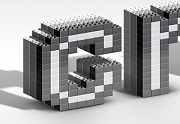IIn the quick tutorial we’re going to take a look at, we’ll show you how to create a “scary” effect on text using layer styles in Adobe Photoshop. A very detailed and easy lesson to follow even for those who are in the forefront of the program.
Related Posts
Creating a Low-Poly Treehouse in Cinema 4D – Tutorial
This video tutorial shows some interesting modeling tools in Cinema 4D. We will create objects with very easy steps, in particular we will see how to create a tree house.…
Modeling an Awesome High Poly in 3ds Max
Model a detailed rifle with a high number of polygons in 3D Studio Max. The author will guide you through the creation of each part using various poly modeling techniques…
Create Lego Inspired Text Effect in Photoshop
Nel tutorial che andremo a vedere impareremo come creare un effetto di testo 3D in stile mattoncini Lego realistico senza utilizzare alcun software 3D. Sarà utilizzato Adobe Photoshop. Si inizierà…
Create a 3D Paper Bird in Adobe Illustrator
Nel tutorial che vedremo verrà creata un’illustrazione vettoriale di un uccello di carta con delle forme geometriche in Adobe Illustrator. Si partirà da uno schizzo per creare un uccello 3D…
Glass Smash Effect with DMM in Maya – Tutorial
This video tutorial shows how to create a glass shatter effect in Maya 2012. We will use the Digital Molecular Matter (DMM) plugin. Digital Molecular Matter (DMM) is a physics…
Create Fastive Cocktail Using Photoshop 3D
Nel tutorial che vedremo viene spiegato come creare l’illustrazione di un cocktail per una festa con la funzionalità 3D di Photoshop. Questa lezione mette in evidenza l’enorme potenzialità dello strumento…