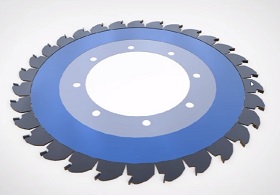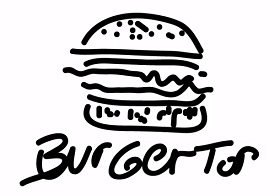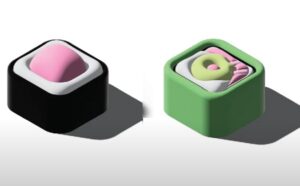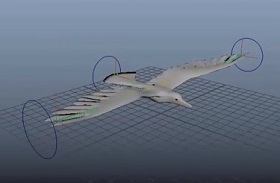In this video tutorial we will see how to reproduce the circular blade of a 3D saw. We will be using Autodesk Maya for modeling and Keyshot 6 for materials and rendering.
Related Posts
Create an Advanced Cloning Effect in Premiere and After Effects
This video tutorial explains the process of creating an advanced clone effect within After Effects, as well as within Premiere. We’ll start with creating a simple cloning effect and then…
Create a Burger Logo in Adobe Illustrator
This video tutorial shows how to create a Logo for a fast food with a stylized hamburger in Illustrator. A lesson that is based on the graphic ability of the…
Quickly Make 3D Sushi in Adobe Illustrator
In this video tutorial we will see how to quickly make 3D SUSHI in Adobe illustrator. An exercise that explains the use of the 3D tool and its potential. An…
Create Quadruped Run Cycle Animation in Maya
In this excellent video tutorial we will see how to create a cyclic 3D animation of the race of a four-legged animal within Autodesk Maya. An exercise that reveals an…
Rigging a Bird with IK Handles and Curves in Maya
This video tutorial in Maya 2016 shows us how to create a simple bird ‘bone’ implant including joints, IK handler and NURBS control curves to allow us to animate our…
Create Custom Crown Logo Design in Illustrator
In this video tutorial we will see a lesson that shows how to make a logo with a very simple crown with the Adobe Illustrator vector graphics program. An easy…