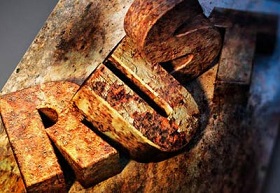Rusted metal is one of those natural phenomena that is terribly destructive, yet eerily beautiful at the same time. When iron ore oxidizes it creates brilliant colours, patterns and textures in a surface that we normally expect to be smooth and flat. This contrast is what makes the substance so appealing to artists and photographers. In this tutorial you’ll learn how to use some real rust textures and 3D tools in Photoshop to create beautiful rusty ‘crumbly’ text.
Related Posts
Piperita Patty amica di Charlie Brown, disegno da colorare
Piperita Patty è il soprannome di Patricia Reichardt, uno dei personaggi del fumetto Peanuts di Charles M. Schulz. È capitano di una squadra di baseball che incontra quella di Charlie…
Abu la scimmietta di Aladdin, disegno da colorare
Abu è uno dei personaggi secondari del film Disney Aladdin, de Il ritorno di Jafar e di Aladdin e il re dei ladri, apparsi poi in seguito nella serie televisiva.…
Create Metal Chair in Adobe Illustrator
Adobe Illustrator CS6 has a new feature called Gradient on Strokes. It’s the first time since the creation of Adobe Illustrator we have the opportunity to apply the gradient on…
Modeling Water Well 3d in Autodesk Maya
In this video tutorial we will see how to model a beautiful water well using Autodesk Maya. A very simple and detailed lesson to create a very useful object in…
Create a Easy Tranquil Sky in Adobe Illustrator
Nel tutorial che andremo a vedere viene mostrato come creare un tranquillo semplice e veloce cielo con delle nuvole in Adobe Illustrator con l’aiuto del pennello diffusione e il metodo…
Creating a Realistic Wooden Floor in Blender
This video tutorial shows you how to create a very realistic wooden floor in Blender. We will use Floor Board add-on a tool to download. It is found in the…