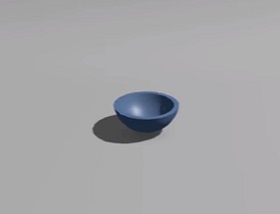In this video tutorial in Autodesk we will see a lesson that shows how to create a classic rubber toy the Popper, a hemisphere to bounce with a beautiful animation in HD. In this exercise we will use nCloth to simulate the rubber popper toy.
Related Posts
Draw a 3D Vector Frog in Adobe Illustrator
This video tutorial shows how to draw a frog with Adobe Illustrator. We will use various tools to give the subject a 3D look with the shades and highlights. A…
Create a Spectacular Wave Energy in After Effects
Another interesting video lesson in Adobe After Effect that explains how to get an energy wave, an effect well known by fans of the Japanese animated series Dragon Ball, a…
Creating Amazing Energy Trails Intro in After Effects
In this video tutorial we will see how to create an animation with some very captivating ‘energy effects’. We will be using After Effects without the help of any additional…
Create Self Illuminated Object in Maya 2017
In this video we will see a creative project that shows how to make a self-illuminated object using Maya 2017 and Arnold rendering engine. We will see how to best…
Create Explosion with MassFx in Autodesk 3ds Max
This video tutorial shows how to create an explosion in 3ds Max with MassFX. The novelty with the usual blast is that with a free script, FractureVoronoi. You can create…
Model a Simple Pocket Watch in Autodesk Maya
In this video tutorial we will learn how to make a simple pocket watch case in Maya. The lesson is quite simple to follow and the result is a model…