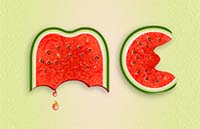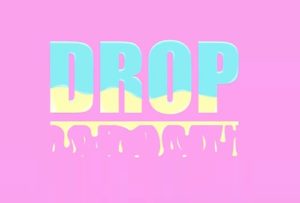Nel tutorial che vedremo viene mostrato come creare una corona in quattro fasi di progettazione: modellazione 3-D, creazione di elementi della corona, colori, e riflessi sulla superficie. Un bell’esercizio che mostra come ottenere oggetti 3D con Illustrator.
Related Posts
Create a Watermelon Text Effect in Illustrator
In the tutorial that we are going to see, we will learn how to create a vector text with a watermelon effect in Adobe Illustrator. We start with the text…
Draw a Trio of Succulents Plants in Illustrator
Ne tutorial che andremo a visitare vedremo come disegnare delle bellissime piante grasse vettoriali con Adobe Illustrator. Entro la fine dell’esercizio saprete come utilizzare gli strumenti Rettangolo e Ellisse, le…
Create Logo the Olympic Games in Photoshop
Quello che vedremo è un bel tutorial per creare il Logo dei Giochi Olimpici in Photoshop, molto utile per realizzare wallpaper per il desktop o creare sfondi per composizioni molto…
“Out Of The Box” After Effects Tutorial
This video tutorial walks you through how to create a cool boxing scene in After Effects using the Digital Juice application. The exercise also demonstrates how to create a glass…
Create a Vector Film Slate Icon in Illustrator
What we are going to visit is a tutorial where we will learn how to draw the vector icon of a Ciak for film. The exercise uses some basic shapes,…
Draw a Melted Typography in Illustrator
In this interesting video tutorial we will see how to draw a dripping vector text using the Adobe Illustrator graphics program. A quick and easy exercise that requires a little…