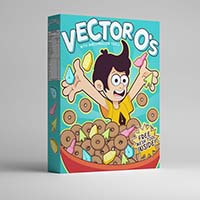A lesson showing how to create a tricolor ‘cockade’ with Illustrator. The key to this satin ribbon is the careful placement of gradients on its component parts. And once you have the individual elements down, it’s a snap to create ribbons.
Related Posts
Pimp My Ride Effects in Photoshop
The tutorial that we will see shows you how to customize your favorite car by adding a unique style graphic to your model with Adobe Photoshop. A lesson inspired by…
Draw a Baseball Shark Mascot Logo in Illustrator
In this interesting video tutorial we will see the process of creating a logo for a baseball team using the Adobe Illustrator vector graphics program. A very detailed lesson to…
Modeling and Texturing Cans in Blender – Tutorial
Un video tutorial di modellazione 3D con Blender, la lezione spiega come creare una bomboletta spray usando gli strumenti del software di modellazione. L’esercizio si completa con la realizzazione anche…
Vector Themed Cereal Box in Adobe Illustrator
The most important meal of the day is Adobe Illustrator. I’m pretty sure breakfast comes second. As such, we’re going to combine the two and pay homage to the cereal…
Car Rim Modeling in Cinema 4D – Tutorial
This video tutorial shows the process of modeling a car rim in Cinema 4D. Car modeling is one of the most covered topics in 3D graphics, this exercise is a…
Create a Paint Brush Illustration in Adobe Photoshop
Creating still-life objects in Adobe Photoshop is often a great practice for learning to create other objects. In the tutorial you will see you will learn how to create a…