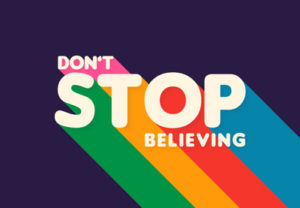Il tutorial di Adobe Photoshop che andremo a visitare ci mostrerà come utilizzare una serie di immagini con illustrazione floreali con un paio di maschere di livello, texture e livelli di regolazione per creare un effetto di testo floreale fresco e accattivante.
Related Posts
Create a Tomato Text Effect in Adobe Illustrator
Seguendo il tutorial che andremo a vedere è possibile divertirsi creando un effetto di testo vettoriale a forma di pomodoro in Adobe Illustrator. Inizieremo con le lettere preparandole per il…
Create an Aquaman-Inspired Text Effect in Photoshop
The tutorial we will visit will show you how to use layer styles, textures, brushes, with lots of tools and adjustments to create a text effect inspired by the Aquaman…
Create Popcorn Text Effect in Photoshop
Un interessante video tutorial che mostra come creare un testo in uno stile un pochino da cartone animati adatto ad esempio a un secchiello di popcorn con Adobe Photoshop. Useremo…
Draw a Retro Long Shadow Text Effect in Illustrator
In the steps of the tutorial that we will follow we will learn how to create a text effect with long shadow in retro style with Adobe Illustrator. An exercise…
Create an Intertwining Trellis Pattern in Photoshop
Nel tutorial di Photoshop che andremo a vedere imparerete come creare un motivo ad intreccio da zero utilizzando il layout griglia e un rettangolo ruotato secondo detto layout a griglia.…
Create A Night Effect in Photoshop
Nella lezione che andiamo a vedere impareremo come creare un effetto notte in Photoshop utilizzando tonalità e saturazione, livelli di regolazione, filtri, spazzole, modi e stili di livello di fusione.…