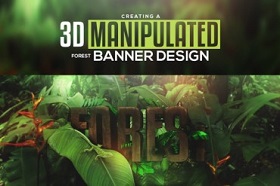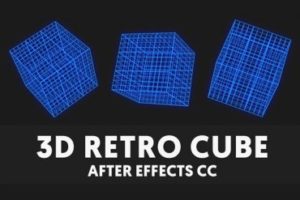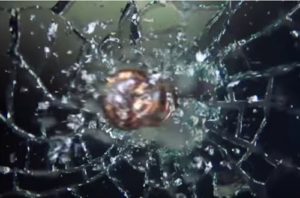Il tutorial di Adobe Photoshop che andremo a visitare ci mostrerà come utilizzare una serie di immagini con illustrazione floreali con un paio di maschere di livello, texture e livelli di regolazione per creare un effetto di testo floreale fresco e accattivante.
Related Posts
Create 3D Manipulated Banner Design in Cinema 4D
In this video tutorial we will see a lesson showing how to create a 3D banner design. We will use the Cinema 4D program and a little bit of photo…
Rotate Text Animation in Maxon Cinema 4D
In this video tutorial we will see another beautiful effect to rotate a 3D text using the Maxon Cinema 4D polygonal modeling program. A very useful lesson to realize a…
Draw a Water Drops Effect in CorelDRAW
Un ottimo video tutorial che mostra come realizzare un effetto di gocce d’acqua vettoriali utilizzando il programma di grafica CorelDRAW. Una lezione molto dettagliata che può essere seguita anche da…
Create a Brushed Metal Text Effect in Photoshop
Il tutorial che vedremo vi guiderà attraverso la creazione di un effetto di testo metallico, utilizzando più stili di livello e alcune texture in Photoshop. Un bellissimo effetto da utilizzare…
Create Wire Retro Cube Effect in After Effects
This video tutorial shows his technique for creating an animation of a cube formed by 3D grids, a retro graphic style, widely used in the past, with a glow effect…
Create Realistic Glass Shatter in Cinema 4D
In this video tutorial we will learn how to do a procedure to send a shattered glass with a very realistic effect in Cinema 4D, using its own custom explosion…