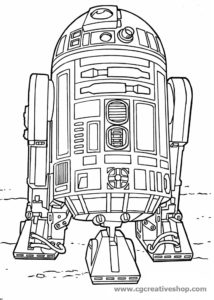The growing popularity of sushi has led to the spread of this dish all over the world. Nowadays, there are so many variations and fillings that we can all find something to our taste. In the tutorial that we will see we will learn to create our ‘scrolls’ in a set of colored icons with Adobe Illustrator.
Related Posts
Create a Zombie with Basic Shapes Illustrator
In the tutorial we will see a terrifying zombie will be drawn! He’s a good character for Adobe Illustrator beginners. The reason is that zombies have small bumps, swellings and…
Robot R2-D2 – Guerre Stellari – disegno da colorare
R2-D2 (nel primo adattamento italiano C1-P8) è un personaggio dell’universo fantascientifico di Guerre stellari. È l’unico personaggio insieme a C-3PO ad apparire in tutti i film della saga. È un…
Create Dynamic Letter Animations in Cinema 4D
In this beautiful video tutorial we will travel through the process of creating some fantastic dynamic letter animations created using the Cinema 4D modeling and rendering program. A detailed lesson…
Adding Realistic Dust to your 3D Models in Blender
This video tutorial demonstrates a simple trick for adding dust to 3D models in Blender. An exercise that will also help add a certain level of realism to your Render.
Create a Stylised Strawberry Icon in Adobe Illustrator
The quick tutorial we’re going to see describes the process of creating convincing icons in Adobe Illustrator. A fruit was chosen as the subject for our case study, more precisely…
Camera Projection Mapping in Maya -Tutorial
Projection Mapping Camera is the process of projecting an image onto a simple geometry creating the illusion of detail and movement from what is actually just a still image. This…