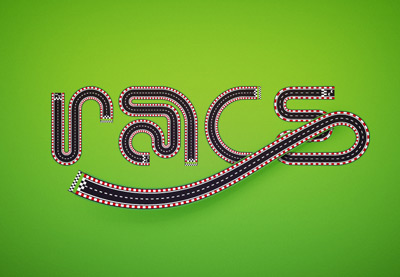Nei passi del tutorial che andremo a seguire imparerete come creare un effetto di testo scritto con una strada in Illustrator utilizzando un pennello semplice. Con lo strumento Rettangolo insieme ad alcune tecniche di costruzione di base vedremo come creare le forme che compongono la strada. Vedremo poi, come salvare questi elementi per realizzare il modello di pennello con cui ‘scrivere’ la strada.
Related Posts
Quick & Easy Duotone Text Effect in Photoshop
The tutorial that we are going to follow shows how to use a consistency image and a gradient map, with some adjustment layers and filters in Adobe Photoshop, to create…
Create fantastic Banner Design in Adobe Illustrator
This illustration video tutorial summarizes how to make a perfect Banner in vector graphics using the most famous vector program, namely Adobe Illustrator. The result is really very captivating.
Create A Vector Wacom Tablet In Illustrator
In the exercise we’re going to see we’re going to show how to create a vector Wacom tablet in Illustrator CS4 using some basic shapes, gradients and effects. To follow…
Simple Podcast Icon Free Vector download
On this page you will find another free graphic element. This is a Stylized Podcast Icon Vector that you can use on your graphic projects. The compressed file is in…
Love Text Effect for Valentine Day in Photoshop
Valentine’s Day is just around the corner and the lesson we’re going to visit is very suitable for this special occasion. then we will see a tutorial with a nice…
Easily Design Vector Heart Logo with Adobe Illustrator
This video tutorial shows you how to easily draw a heart-shaped logo in Adobe Illustrator. A very easy to follow lesson for a beautiful graphic result with a stylized 3D…