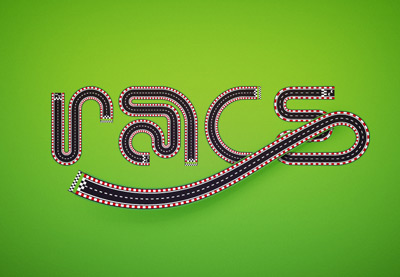Nei passi del tutorial che andremo a seguire imparerete come creare un effetto di testo scritto con una strada in Illustrator utilizzando un pennello semplice. Con lo strumento Rettangolo insieme ad alcune tecniche di costruzione di base vedremo come creare le forme che compongono la strada. Vedremo poi, come salvare questi elementi per realizzare il modello di pennello con cui ‘scrivere’ la strada.
Related Posts
Agip Petroil Free Vector Logo download
Agip (Azienda Generale Italiana Petroli—General Italian Oil Company) is a former Italian automotive gasoline, Diesel, LPG, lubricants, fuel oil, and bitumen retailer established in 1926. It has been a subsidiary…
Create a Raindrop Wallpaper in Adobe Illustrator – Tutorial
In the tutorial we’re going to see we’ll use simple shapes to create cutouts and gradients of depth and size to use for a desktop background. We’ll be making drips…
Draw a Flat Design Easter Icons in Illustrator
Easter is a beautiful spring festival, which is well known for its tradition of painting eggs. It is usually associated with sweet, bright colors and a spring mood. In the…
Create a Hair Braid Pattern Brush in Illustrator
In the tutorial we are going to see, we show how to create an apparently complex but easy to do hair ‘brush’ using Adobe Illustrator. We will learn how to…
Insert 3D Text in Real Images in Cinema 4D – Tutorial
This video tutorial covers the process of inserting 3D text into a real image using Cinema 4D and adapting it perfectly to the environment. It is basically a montage trying…
Create an Open Book with Illustrator
IIn the tutorial that we will follow we will explain how to create an open book mostly with the 3D tool Extrusion and Bevel tool of Adobe Illustrator. We will…