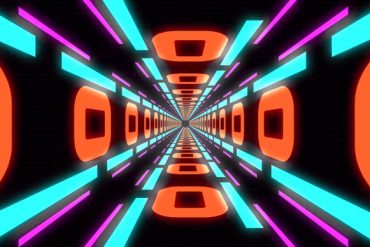IIn this interesting video tutorial we will take a look at how to create an infinite loop of a retro-style tunnel with shape layers in Adobe After Effects. A very detailed and easy to follow exercise even for intermediate After Effects users.
Related Posts
Create a Spider Web Illustration in Adobe Illustrator
Nel tutorial che andremo a vedere imparerete come creare una semplice illustrazione di una ragnatela in Adobe Illustrator. Potrai iniziare con la creazione del gruppo di linee che rappresenteranno la…
Formation Tutorial in Cinema 4D and After Effects
This step-by-step video tutorial covers the process of creating a sphere that is composited into a “Formation” animation in Cinema 4D and then graced into a composite in After Effects.
Draw a Vector Valentine’s Piglet in Adobe Illustrator
Nel tutorial che andremo a visitare verrà mostrato il processo di creazione di una bella illustrazione per San Valentino in Adobe Illustrator. Creeremo un maialino/angelo adorabile, ma in seguito sarà…
Extrude Logo in After Effects Using FreeForm & ShapeShifter
This video tutorial deals with 3D extruding a logo or text in either After Effects with the help of ShapeShifter or FreeForm Pro. The lesson explains some of the fundamental…
Create Googly Eyes using Dynamics in Cinema 4D
In this video tutorial we will see a quick and easy technique to model and animate fake eyes using Dynamics in Maxon Cinema 4D. The exercise also includes creating materials…
Create Digital Code Logo using Stardust in After Effects
In this interesting video tutorial we will see a lesson that shows how to create a digital code logo that appears out of nowhere using the powerful Stardust plug-in in…