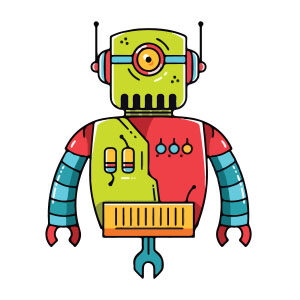La Coppa del Mondo in Brasile 2014 è iniziata! Nel tutorial che andremo a vedere verrà creata una illustrazione con un effetto in stile retrò di un calciatore carioca, ma con un cenno sull’uso dei colori, il tutto in Adobe Illustrator.
Related Posts
Simple Machanical Robot Free Vector download
On this page you will find another free graphic element. This is a Simple Mechanical Robot Vector that you can use on your graphic projects. The compressed file is in…
Draw Colorful Circle Concept Logo in Illustrator
In this video tutorial we will see how to draw a colored vector logo using the circle with Adobe Illustrator as a conceptual shape. A nice exercise to experience Adobe…
Create a Scratched Metal Text in Photoshop
In the tutorial that we will follow the steps to create a scratched metal text effect using Adobe Photoshop are explained. We can practice a different use of filters and…
Draw Group of International Friends in Illustrator
In the tutorial we are going to follow you will learn how to use Adobe Illustrator to draw a group of international friends: a white man, an Asian woman and…
Create a Super Shiny Pencil Icon in Photoshop
The pencil is one of the most used visual metaphors to express creativity. In the tutorial that we will follow is shown how to draw the icon of a pencil…
Draw a Vector Watermelon Logo in Illustrator
In this video tutorial we will take a look at a lesson that shows how to draw a vector logo with a watermelon using Adobe Illustrator. A very detailed exercise…