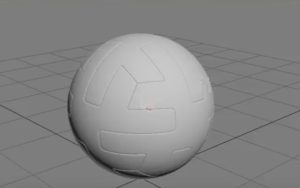Gli effetti di testo cromato sono molto utilizzati in diversi progetti di design. Il tutorial di Photoshop che andremo a vedere vi mostrerà come utilizzare un paio di stili di livello e le immagini di texture per creare un testo molto semplice ispirato agli anni ’50.
Related Posts
Modeling a Adidas Telstar Soccer Ball in 3Ds Max
In this interesting video tutorial we will see how to make the Adidas 3D soccer ball, known as Telstar and used for the 2018 World Championships in Russia, using the…
Create Graffiti Text Effects with CorelDraw
In this tutorial you will learn how to create a writing with a Graffiti effect using the CorelDRAW tools, a nice lesson with a young and captivating style, useful in…
Connect Tank Treads in Cinema 4d
In this video tutorial we will see an interesting lesson on how to connect the tracks of a tank in Maxon Cinema 4D. An excellent exercise to create very realistic…
Change Eye Color in Photoshop tutorial
Ever wanted to change the color of the eyes in the photos? Some information on how to change eye color with this video tutorial in Adobe Photoshop using some simple…
Draw a Vector Sound System Logo in Illustrator
In this video tutorial we will see how to draw a nice professional vector logo with a megaphone using the Adobe Illustrator graphics program. A simple lesson that accompanies us…
Add a Long Shadow using the Blend Tool in Illustrator
In this video tutorial we will see a lesson that shows how easy it is to add a long shadow to any icon, using the versatile gradient tool. So if…