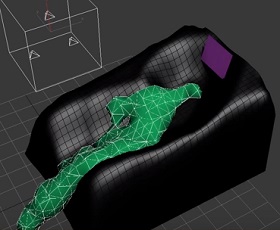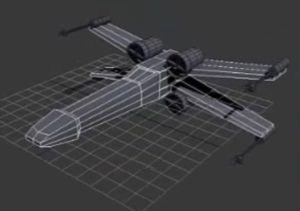This video tutorial shows how to make a realistic waterfall in 3ds Max. We will use the tools of the program. We will see how to determine the path of the water with the Particle System and other options such as gravity.
Related Posts
Model Stylized Vintage Computer in Blender
In this video tutorial we will see how to model a vintage computer with Blender. An object with a simple and stylized shape to create a simple computer-themed illustration. A…
Draw a White Tiger Mascot Logo in Adobe Illustrator
In this video tutorial we will see how to draw the vector head of a beautiful white tiger with Adobe Illustrator. A design to use as a sports team logo…
Modeling a USB Charger in Autodesk 3ds Max
In this video tutorial we will see how to create a 3D model of a charger in 3ds Max. We will see how to create the different parts of the…
Fluid Metaball Effect With Trapcode Particular in After Effects
This video tutorial demonstrates creating a smooth metaball effect within After Effects. We will use the Trapcode Particular plugin. A 2d-style animation that moves like a liquid in a realistic…
Create Worn and Faded Text for 3D Model in Maya
In this video tutorial we will see a lesson that explains how to create faded and / or worn text on 3D models. This will be accomplished through layer masks…
Modelling a Star Wars X-Wing in 3ds Max
In this video tutorial we will see how to model the famous X-Wing Star Wars spacecraft using Autodesk 3ds Max. A very detailed and easy to follow exercise even for…