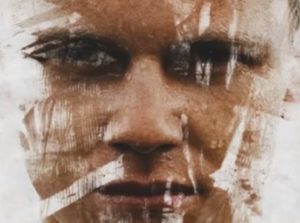La creazione di oggetti del mondo reale in Photoshop può essere un po’ impegnativa. La chiave è quella di individuare ed accentuare piccoli dettagli come le ombre, l’illuminazione e i bordi estrusione. Nel tutorial che vedremo impareremo come realizzare accurati pulsanti di una testiera telefonica in Photoshop con livelli forma e gli stili di livello.
Related Posts
Create Ink Scratch Portrait Effect in Photoshop
In this video tutorial we will see how to transform a photo into a captivating portrait with a ‘scratched’ effect in Adobe Photoshop. We will also see how to save…
Create a Realistic Water Animation in After Effects
A nice video tutorial from the net that explains how to get a very realistic seabed using the famous Adobe After Effects program, various effects are exploited to get a…
Create Low-Poly Text in Cinema 4D – Tutorial
This video tutorial shows us how to apply a low-poly style to text within Cinema 4D to create a stylized animation without using a lot of memory for rendering.
Making Roof Tile in 3ds Max – Tutorial
Questa video-lezione in 3ds Max spiega come ottenere un perfetto tetto di tegole in pochissimi minuti e con poco lavoro. L’esercizio si basa sulla clonazione su di una superficie di…
Space Tiles Text Effect in Photoshop – Tutorial
Gli Stili di livello sono una potente funzionalità di Photoshop che può aiutarvi a raggiungere effetti brillanti facilmente e rapidamente. La Stratificazione di questi stili è un ottimo modo per…
Creating an Inner Glow Effect in Cinema 4D – Tutorial
This video tutorial shows how to create an internal glow effect with Ambient Occlusion in the luminescence channel of the texture in Cinema 4D. An exercise to create materials that…