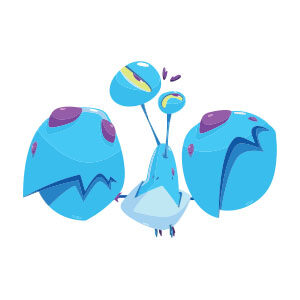Nel tutorial che andiamo a vedere verrà creata un’immagine fotorealistica di uno Sparkler (o stelline). Impareremo come creare texture vettoriali usando i filtri bitmap standard. Verrà creata un’illuminazione complessa da due fonti con riempimenti sfumati, Blending Modes, e maschere di ritaglio.
Related Posts
Create a Christmas Themed Repeating Pattern
Seguite passo passo il tutorial di Illustrator che segue per creare un pattern vettoriale che si ripete. Verrà usato il pennello tracciato chiuso di Illustrator per creare semplici scarabocchi vettoriali…
Cartoon Character Crab Free Vector download
On this page you will find another free graphic element. This is a Cartoon Character Crab Vector that you can use on your graphic projects. The compressed file is in…
Create Custom Patterns in Photoshop – Tutorial
Nell’esercizio che andremo a seguire viene mostrato come creare pattern in Photoshop. Un tutorial per creare un motivo come una elegante carta da parati, molto utile per composizioni grafiche. Link…
Create a Set of Modern Icons in Adobe Illustrator
Nel tutorial che vedrete vengono mostrati alcuni trucchi per creare linee pulite e bordi quando si lavora con un design piatto, in Adobe Illustrator. Stili grafici semplici per aiutare il…
Realistic Underwater Bubbles in 3ds Max – Tutorial
This video tutorial shows how to create realistic underwater bubbles using FumeFX, Krakatoa, Frost and iray in 3ds Max. The final step will be in a composition with Fusion. An…
Creating Realistic Fire to Smoke in Cinema 4D
Un altro accattivante tutorial su Cinema 4D e Turbulence FD per mostrarci come creare un fiammifero con fiamma e fumo davvero realisctico. Ci mostrerà come creare questa simulazione utilizzando il…