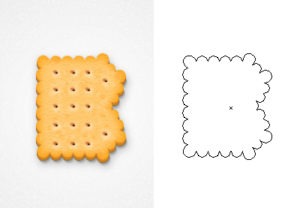Nel tutorial che andiamo a vedere verrà creata un’immagine fotorealistica di uno Sparkler (o stelline). Impareremo come creare texture vettoriali usando i filtri bitmap standard. Verrà creata un’illuminazione complessa da due fonti con riempimenti sfumati, Blending Modes, e maschere di ritaglio.
Related Posts
Create a Realistic Biscuit Text Effect in Illstrator
Nel tutorial che andremo a seguire impareremo a disegnare un testo in stile biscotti utilizzando la forma di ogni lettera e nient’altro. Un esercizio abbastanza lungo e articolato ma che…
Create a Hyper-realistic Flashlight in Illustrator
A nice tutorial in Adobe Illustrator that demonstrates that even vector graphics can be very realistic. A lesson, the one you will see, that explains how to create a hyper-realistic…
Draw a Golden Wings Logo in Adobe Illustrator
In this nice video tutorial we will see how to draw a nice vector logo with golden wings using the Adobe Illustrator graphics program. We will show you how to…
Create a Romantic Comedy Film Poster in Photoshop
I Poster dei film sono spesso pezzi incredibili di arte. Ciò che noi vediamo come un’opera completa, tuttavia, è spesso una combinazione di diverse immagini accuratamente miscelate e manipolate per…
Create a Vector Illustration from Sketch in Adobe Illustrator
This video tutorial shows you how to make a beautiful illustration from a sketch in Adobe Illustrator CC. This step-by-step illustrator tutorial is perfect if you are a beginner or…
Create a Vector Composite Effect in Photoshop
In the tutorial that we are going to visit, we will show you how to take a picture, in this case the face of a woman, and give the appearance…