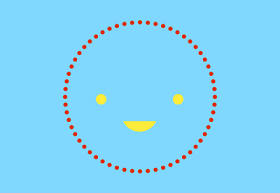The tutorial we’re going to follow is a clear demonstration that vector graphics are not synonymous with an intrinsically flat thing. You can bring more life and add realism to your vector drawings and this exercise proves it.
Related Posts
Create Super Mario’s Head on Illustrator
What we’re going to see is a lesson in Adobe Illustrator to draw the head of the very famous Videogames and cartoons character, Super Mario’s Bros. A nice tutorial easy…
Material Swap in Cinema 4D – Tutorial
This video tutorial shows the process of exchanging material or transitioning from one facility to another in Cinema 4D. An interesting exercise to make a 3d object change ‘skin’ in…
Modeling a Realistic Microwave in 3ds Max
In this interesting video tutorial we will see how to create a nice 3D microwave oven using the modeling and rendering program Autodesk 3ds Max. A very detailed lesson suitable…
Smooth Binding in Maya – Tutorial
This video tutorial shows the process of using Bind Smooth in Maya and some of its favorite settings. This tool in Maya is used to ‘soften’ the animations to make…
Modeling a Simple Rocket 3D in Cinema 4D
In this video tutorial we will see how to model a very simple and stylized rocket in Cinema 4D. An easy to make object with elementary geometry. A lesson also…
Use Drop Shadows Effect in Adobe Illustrator
IIn this short 60 second video tutorial you will see how to add more depth to your compositions with the Illustrator Shadow effect. It will also be easy to create…