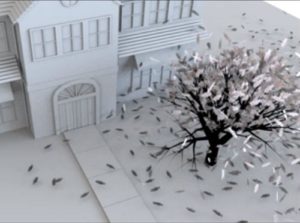In the tutorial we are going to visit we will see how to make a rain of very realistic 3D arrows using the modeling and rendering program Autodesk 3ds Max. A lesson that will accompany us step by step to a very spectacular movie scene. An exercise suitable for users who already have some knowledge of the tools of the program.
Related Posts
Draw a Vector “BBQ Time” Concept in Illustrator
In the tutorial that we are going to visit we will learn how to create an illustration for a summer barbecue in flat vector design using the most basic forms…
Creating Realistic Steel Texture in Cinema 4D – Tutorial
This video tutorial guides us through the process of creating a realistic steel material within Cinema 4D. A very interesting lesson to have a very used and realistic material.
Create Control Colorization of Fragments in Cinema 4D
In this interesting quick video tutorial we will see a very neat technique for easily coloring a specific set of fragments with custom colors on 3D objects within the Maxon…
Create an Easy Digital Glitch Text Effect in Photoshop
In the tutorial we’re going to visit, we show you how to use Photoshop layer styles, filters and layer masks to create a text effect with a simple and fast…
Falling Tree Leaves Simulation in Autodesk Maya
An interesting video tutorial that shows us how to realize the simulation of tree leaves that fall within the modeling and rendering program Autodesk Maya. A very detailed lesson that…
Modeling and Texturing Batarang in 3ds Max
In this interesting tutorial video we will see how to make the stylized 3D boomerang of the famous bat hero Batman using the Autodesk 3ds Max polygonal modeling program. A…