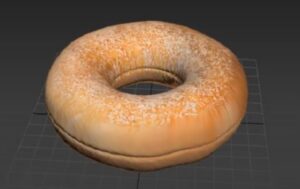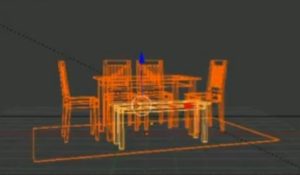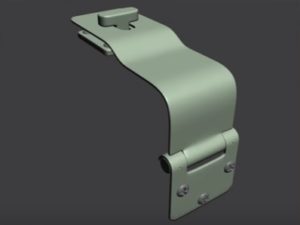In the tutorial we are going to visit we will see how to make a rain of very realistic 3D arrows using the modeling and rendering program Autodesk 3ds Max. A lesson that will accompany us step by step to a very spectacular movie scene. An exercise suitable for users who already have some knowledge of the tools of the program.
Related Posts
Spinning Text Effect in Cinema 4D – Tutorial
This video tutorial illustrates the process of creating an effect for a text that revolves around a selected axis in Cinema 4D. A real animated effect that can come in…
Creating Dust and Fine Debris using Phoenix FD in 3ds Max
This video tutorial shows how to create dust and debris from pillar demolition in 3ds Max. We will use Phoenix FD to create a great animation to add realism to…
Modeling a Realistic Donut in Autodesk 3ds Max
In this video tutorial we will see the modeling of a realistic donut in 3ds Max. An exercise also suitable for beginner level users because it is a simple object.
Modeling Chairs Table and Bench in Blender
In this interesting video tutorial we will see how to make a table with chairs and a 3D bench using the free modeling and rendering program Blender. A very detailed…
Modeling a Realistic Dandelion in 3ds Max
In this interesting video tutorial we will see how to make a very realistic 3d dandelion using the Autodesk 3ds Max modeling and rendering program. A very detailed and easy…
Modeling a Detailed Hinge in 3ds Max
In this video tutorial we will see how to model the hinge for the bracket of a 3d padlock using the 3ds Max polygonal modeling program. A detailed and well…