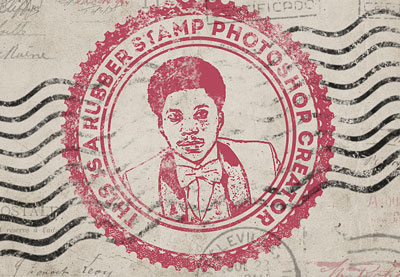In the tutorial, we’re going to follow the complete process to create a beautiful, very realistic postmark effect in Adobe Photoshop. By following this exercise you can turn any photo into a stamp in just a few quick steps.
Related Posts
Poster from the Words in Photoshop – Tutorial
Volete realizzare il vostro manifesto musicale cool? Il tutorial di Photoshop che andremo a vedere vi insegnerà come farlo. Si tratta di realizzare una foto utilizzando un testo che compone…
Draw a Eagle Logo Design in Adobe Illustrator
In this interesting video tutorial we will see how to draw a beautiful vector logo with an eagle head using the Adobe Illustrator graphics program. A very detailed and easy…
Create Dynamic Lighting Effect in Photoshop
What we are going to follow is another fantastic tutorial for readers. This lesson shows how to create a dynamic lighting effect with a photograph, custom brushes, simple shapes and…
Create 3D Effect in CorelDraw
In this tutorial you will learn how to design a beautiful 3d text effect in Corel Draw. The key to creating a 3D effect in 2D software is color gradient…
Cobblestone Logo Effect in Cinema 4D – Tutorial
This video tutorial shows you how to create a dramatic stage effect by making a logo with stone pebbles in Cinema 4D using displacement maps.
Modeling the Bathroom in Autodesk 3ds Max
This is a complete video tutorial (in Spanish) on the process of creating a bathroom from start to finish, using 3ds max + Mental Ray and Photoshop. The main themes…