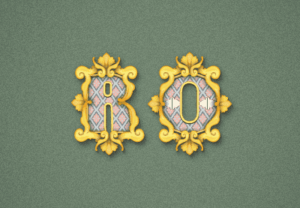Nella lezione che andremo a vedere viene illustrato passo per passo il procedimento per creare una bella cornice in legno per le nostre foto/disegni in Photoshop. Il tutorial è completo e simula anche il riflesso della luce della finestra sul vetro della cornice.
Related Posts
Create a Vector Rococo Text Effect in Illustrator
Roccoco is an artistic movement and a style that influences many aspects including painting, sculpture, architecture, interior design, decoration, literature, music and theater. He was born in Paris in the…
V-ray Displacement in Autodesk 3ds Max
In this very fast video tutorial we will see how to apply displacement maps with V-ray in 3ds Max in an optimal way to match the vertices of the object…
Meke a Creative Ink Splash in Adobe Photoshop
In this beautiful video tutorial we will see how to turn a photo into a creative ink spray work using some techniques in Adobe Photoshop. A combination of images and…
Create 1950’s Pin Up Poster in Photoshop
Quello che vedrete è un tutorial che spiega come creare un Poster con una Pin up degli anni ’50 in Photoshop utilizzando selezioni, filtri, livelli di regolazione, e le texture.…
Modelling a Sci-Fi Sword 3D in Autodesk Maya
This video tutorial shows how to model a sci-fi sword using Maya software. It is a complete lesson that also shows the realization of the materials on stage.
Create a Flaming Skull in Photoshop
In the tutorial that we will see, all the stages of creating a flaming skull in Photoshop are described. We will use some images of flames and a skull in…