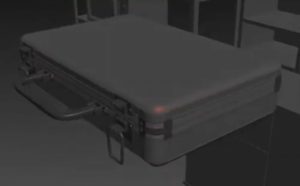The tutorial we’re going to see will show us the steps to create a realistic scene for a nebula from scratch in Adobe Photoshop. Techniques such as the pen tool, various filters for rendering textures, level blends and some dynamic brushes will be used.
Related Posts
Draw a Vector Coffee Scene in Adobe Illustrator
In the steps of the tutorial we are going to visit we will see how to draw a coffee scene in the morning with cookies and milk using simple vector…
Model a Realistic Wicker Basket in Cinema 4D
In this video tutorial we will see how to model a realistic 3D wicker basket using the Cinema 4D polygonal modeling program. A very detailed and easy to follow exercise…
Create a Realistic Embroidery Text in Photoshop
Nel tutorial che andremo a visitare viene mostrato come creare un effetto di testo ricamato molto realistico utilizzando il programma di grafica Adobe Photoshop con i suoi pennelli a punto…
Model a Realistic Padlock in Autodesk Maya
IIn this interesting video tutorial we will see the complete modeling process of a realistic 3d padlock using the Autodesk Maya polygonal modeling program. The exercise is very detailed and…
Create a Realistic Water Animation in After Effects
A nice video tutorial from the net that explains how to get a very realistic seabed using the famous Adobe After Effects program, various effects are exploited to get a…
Modeling a Realistic Suitcase in 3Ds Max
In this interesting video tutorial we will see a lesson that shows how to make a very realistic 3D suitcase using the modeling and rendering program Autodesk 3ds Max. A…