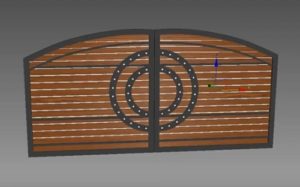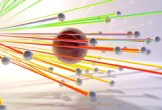The tutorial we’re going to follow shows you how to create a realistic metallic text effect using just 2 ‘layers’ in Photoshop. Normally to simulate this effect a much more complex procedure with various levels is required, this lesson however can also be performed by beginners as it is simple and fast.
Related Posts
Modeling a Realistic Gate in 3ds Max
In this interesting video tutorial we will see how to create a realistic 3D gate using the modeling and rendering program Autodesk 3ds Max. A very detailed and easy to…
Fabric Weaving Effect in Maya – Tutorial
In queThis video tutorial shows you how to recreate the fabric texture effect as seen in many commercials and demos using Maya. In practice it is a matter of having…
Tracer Object in Cinema 4D – Tutorial
This video tutorial shows us how to work and use Tracer Object in Maxon’s Cinema 4D. With this tool it is possible to create animations of objects that draw trajectories…
Create Organic Objects using Metaballs on Splines in Cinema 4D
This video tutorial shows how to create some organic objects trying to use metaballs on splines in Cinema 4D. The effect is very captivating and can make your scenes much…
Drawing a Tasty Watermelon in Illustrator
In the Illustrator tutorial you’ll see you learn how to make a simple illustration of a tasty watermelon. Using the Blends, Mesh, Brush and Spray Tool, you’ll be well on…
Modelling a Modern Realistic Chair in Cinema 4D
In this interesting video tutorial we will see how to create a beautiful, realistic and modern 3D chair using the Maxon Cinema 4D polygonal modeling program. A very detailed lesson…