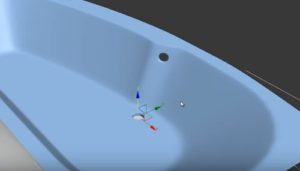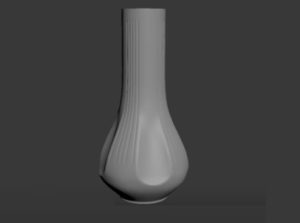When you try to add realism by creating dirt for your 3D art, it can sometimes be ‘too easy to get lost’. In this tutorial you will learn a simple technique to add dust and dirt to 3D objects without overdoing them, give them a more realistic look. The software that will be used is Maya, but this technique can be used on almost all 3D models, and can be easily repeated in all the most important 3D packages on the market.
Related Posts
Model a 3D Military Uniform Button in Maya and ZBrush
In this video tutorial we will take a look at the complete 3D modeling workflow din a button for a military uniform in Maya 2018 with the help of ZBrush…
Create a Realistic Mermaid in Adobe Photoshop
Nel tutorial che andremo a vedere viene mostrato come creare una sirena in Adobe Photoshop utilizzando solo due immagini. Imparerete come modificare, regolare e fondere le due foto per creare…
Create Custom Dirt and Decay Brushes in Photoshop
Il mondo reale è sporco. Davvero sporco. Guarda abbastanza da vicino quasi tutta la superficie che ci circonda, e troverete un certo grado di sporcizia, decadimento e usura dovuta ad…
Modeling a Realistic Bathtub in 3ds Max
In this video tutorial we will see how to make a beautiful 3d bathtub using the Autodesk 3ds Max polygonal modeling program. We start from a photo of the object…
Autodesk Maya Tutorial – Model a Battery
A video-tutorial of 3D modeling in Autodesk Maya for the creation of a stack, the lesson is complete and is done starting from a cylinder, is finished and then the…
Modeling a Realistic Vase in 3ds Max
In this video tutorial we will see how to create a beautiful ornamental 3d vase using the Autodesk 3ds Max polygonal modeling program. An excellent exercise to understand how to…