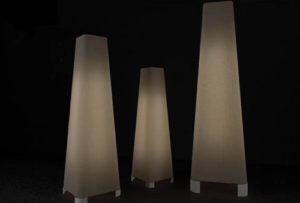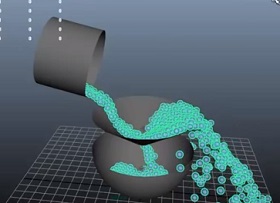This video tutorial shows how to model, light and render a realistic chain in Maya 3D. We will use the dynamics of active and passive rigid bodies, mental ray materials and more.
Related Posts
Special Pet Photo Retouch in Adobe Photoshop
In this Video-tutorial we will see how to transform our 4-legged friend’s hole into a work of art with Photoshop. In this exercise the subject is not a person, as…
Create a Slashy Intro using Shape Layers in After Effects
In this interesting video tutorial we will attend a lesson that guides us through the process of creating a beautiful advanced intro made using Adobe After Effects.
Modeling Floor Lamp Light in Autodesk 3Ds Max
In this interesting video tutorial we will see a complete lesson to create a 3d floor lamp using the Autodesk 3ds Max polygonal modeling program. It is a detailed and…
Modelling a Realistic Kettle Bell in 3ds Max
In this video tutorial we will see how to create 3D training weights using the Autodesk 3ds Max modeling and rendering program. A very detailed and easy-to-follow lesson for users…
Toothbrush & Toothpaste Modeling and Texturing in Maya
In this video tutorial we will see the modeling and texturing of a toothpaste tube and toothbrush with Autodesk Maya. An easy exercise to follow even for beginners because it…
Fooling around Objects with nParticles in Maya
This video tutorial shows you how to create a kind of funnel on which to ‘splash’ objects in Maya. A useful lesson because it allows you to create liquids that…