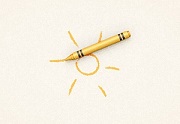Nel tutorial che andremo a visitare viene mostrato come creare un effetto di testo ricamato molto realistico utilizzando il programma di grafica Adobe Photoshop con i suoi pennelli a punto e stili di livello. Un bellissimo effetto che può sicuramente essere utilizzato in molti progetti.
Related Posts
Create a Fresh Cucumber Text Effect in Illustrator
What we’re going to follow is a quick tutorial to learn how to create a fresh and realistic cucumber text effect with Adobe Illustrator. You will be able to work…
Create Popcorn Text Effect in Photoshop
Un interessante video tutorial che mostra come creare un testo in uno stile un pochino da cartone animati adatto ad esempio a un secchiello di popcorn con Adobe Photoshop. Useremo…
Modeling a Realistic Dandelion in 3ds Max
In this interesting video tutorial we will see how to make a very realistic 3d dandelion using the Autodesk 3ds Max modeling and rendering program. A very detailed and easy…
Create a Vector Olympics Running Track in Illustrator
Inspired by the London 2012 Olympics, what we’re going to see is a tutorial showing how to draw a running track in less than 10 minutes using a custom brush…
Create a Realistic Interior Light in Cinema 4D
In this interesting video tutorial we will see a lesson that shows a very practical technique to realistically illuminate and render an internal 3D scene using the 4D Cinema polygonal…
Create a Crayons Illustration in Adobe Illustrator
Nel tutorial che andremo a vedere vengono descritte le fasi per creare una illustrazione di pastelli in Adobe Illustrator. Dopo avere impostata una semplice griglia vedremo come creare le principali…