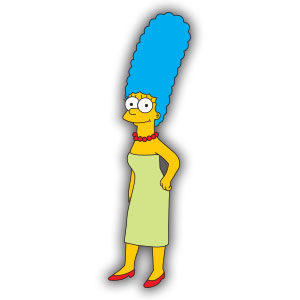Il tutorial che andremo a vedere è ispirata alla creazione di palline di Natale realistiche in Adobe Illustrator. All’inizio verrà creata la forma della pallina di Natale a partire da un cerchio quindi utilizzando la funzione Crea trama sfumata verranno definite zone di luce e ombra sulla palla.
Related Posts
Marge Simpson Free Vector download
Marjorie “Marge” Simpson (née Bouvier) is a cartoon character in the American animated sitcom The Simpsons and part of the eponymous family. She is voiced by Julie Kavner and first…
Illustrator Tutorial: Vector Wine Bottle and Glass
If you like working on Illustrator, then today I’m going to teach you an exciting tutorial. It will definitely help you a lot in becoming a professional designer. In this…
Creating Animated Clouds in Maya – Tutorial
This video tutorial shows how to use 3D fluids, changing basic settings, animating 3D textures and with many other tips you can create realistic animated clouds in Maya.
Draw Simple Cardboard Box in Adobe Illustrator
This video tutorial shows how to draw a cardboard box in Adobe Illustrator. A classic graphic element, often used as an icon in many compositions. A very detailed and easy…
Create Textured European Goldfinch in Illustrator
The Illustrator tutorial that we will see shows us how to make a unique character design of a Goldfinch with paint splatters and textures. The techniques used will be Live…
Create a Realistic Water Simulation in Blender
A nice lesson in Blender to simulate fluids, especially water that fills a glass with some ice cubes in and out. The end result is truly remarkable for the realism…