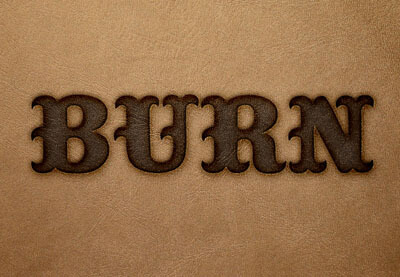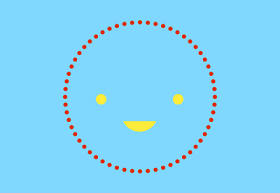Nel tutorial che andremo a seguire vedremo come creare un effetto di testo marchiato su una texture di pelle utilizzando Adobe Photoshop. Un effetto che ricorda molto i marchi su oggetti e accessori in cuoio e pelle che compriamo in molti negozi. Nella pagina della lezione ci sono anche i link per scaricare il carattere e i file dell’esercizio.
Related Posts
Add Snow to a Photo in Photoshop – Tutorial
Il tutorial che andremo a seguire in Photoshop ci mostra come si può aggiungere la neve a una foto. I passaggi di questa lezione sono facili da seguire e si…
Use Drop Shadows Effect in Adobe Illustrator
IIn this short 60 second video tutorial you will see how to add more depth to your compositions with the Illustrator Shadow effect. It will also be easy to create…
Create a Custom Texture Brush in Photoshop
This video tutorial shows you how to create your own brush with a custom texture in Photoshop. A very useful exercise to understand how to make many custom strokes with…
Draw a Watermelon and a Glass of Juice in Illustrator
In the tutorial that we will follow you will learn how to use the Mesh tool in Adobe Illustrator to create a beautiful composition with a watermelon, a slice of…
Restore a Heavily Damaged Photo With Photoshop
Photoshop è un ottimo strumento per migliorare e modificare le immagini digitali, ma è anche una fantastica applicazione per riparare o ripristinare fotografie danneggiate dagli effetti del tempo, negligenza o…
Create a Realistic Interior Light in Cinema 4D
In this interesting video tutorial we will see a lesson that shows a very practical technique to realistically illuminate and render an internal 3D scene using the 4D Cinema polygonal…